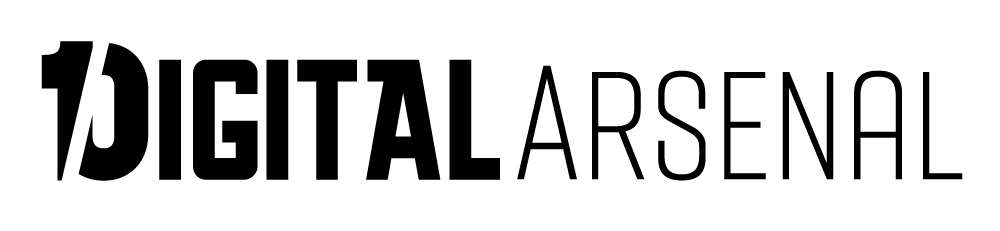| Name | Type | Description |
|---|---|---|
viewer |
Viewer | The Cesium Viewer instance. |
options |
DraggableEntities.Options | optional Configuration options for the drag and drop handler. |
Examples:
// Make a single entity draggable
const handler = new DraggableEntities(viewer, {
entities: singleEntity,
dragDelay: 200,
onDrag: function(context) {
console.log('Drag started at', context.screenPosition);
},
onDragging: function(context) {
console.log('Dragging at', context.screenPosition);
},
onDrop: function(context) {
console.log('Dropped at', context.screenPosition);
}
});// Make multiple entities draggable
const handler = new DraggableEntities(viewer, {
entities: [entity1, entity2, entity3],
onDrag: function(context) { /* ... *\/ },
onDragging: function(context) { /* ... *\/ },
onDrop: function(context) { /* ... *\/ }
});// Make all entities in a collection draggable
const collection = new Cesium.EntityCollection();
// Add entities to the collection
const handler = new DraggableEntities(viewer, {
entities: collection,
onDrag: function(context) { /* ... *\/ },
onDragging: function(context) { /* ... *\/ },
onDrop: function(context) { /* ... *\/ }
});Members
_callbackProperty : CallbackProperty
_ellipsoid : Ellipsoid|undefined
_entity : Entity|undefined
_handler : ScreenSpaceEventHandler|undefined
_initialPositionCartesian : Cartesian3|undefined
_initialScreenPosition : Cartesian2|undefined
_position : Cartesian3|undefined
Check if the handler is active.
Check if dragging is currently active.
Methods
static Cesium.DraggableEntities.enlargeEllipsoid(e, m) → Ellipsoid
Enlarge an ellipsoid by a given amount.
| Name | Type | Description |
|---|---|---|
e |
Ellipsoid | The original ellipsoid. |
m |
number | The amount to enlarge each radius. |
Returns:
The enlarged ellipsoid.
_convertCartesian2ToPosition(position) → Cartesian3|undefined
Convert a screen position to a Cartesian3 position based on the dragMode.
| Name | Type | Description |
|---|---|---|
position |
Cartesian2 | The screen position. |
Returns:
The Cartesian3 position or undefined.
_createContext(position, screenPosition) → DraggableEntities.Context|undefined
Create a context object for the current drag/drop operation.
| Name | Type | Description |
|---|---|---|
position |
Cartesian3 | undefined | The current position. |
screenPosition |
Cartesian2 | The current screen position. |
Returns:
The context object or undefined.
Handle the drag start event.
| Name | Type | Description |
|---|---|---|
e |
Object | The event object containing the position. |
Handle the dragging event.
| Name | Type | Description |
|---|---|---|
e |
Object | The event object containing start and end positions. |
Handle the drop event.
| Name | Type | Description |
|---|---|---|
e |
Object | The event object containing the position. |
_pick(position) → Entity|undefined
Pick a draggable entity at the given screen position.
| Name | Type | Description |
|---|---|---|
position |
Cartesian2 | The screen position to pick. |
Returns:
The picked entity or undefined.
_resetHeight(position) → Cartesian3|undefined
Reset the height of the position based on the initial height.
| Name | Type | Description |
|---|---|---|
position |
Cartesian3 | undefined | The position to reset. |
Returns:
The position with reset height or the original position.
Cancel the current dragging operation.
Disable the drag and drop functionality.
Enable the drag and drop functionality.
Type Definitions
Properties:
| Name | Type | Attributes | Description |
|---|---|---|---|
entity |
Entity | The current entity being manipulated. | |
position |
Cartesian3 |
<optional> |
The current position in Cartesian3 coordinates. |
screenPosition |
Cartesian2 | The current screen position. | |
initialPositionCartesian |
Cartesian3 |
<optional> |
The initial position in Cartesian3 coordinates. |
initialScreenPosition |
Cartesian2 | The initial screen position. |
Options for configuring the DragDropHandler.
Properties:
| Name | Type | Attributes | Default | Description |
|---|---|---|---|---|
initialDisabled |
boolean |
<optional> |
false | If `true`, prevents drag and drop from being automatically enabled. |
dragMode |
'2D' | '3D' |
<optional> |
'2D' | The dragging mode. Use '2D' for camera.pickEllipsoid or '3D' for scene.pickPosition. |
dragDelay |
number |
<optional> |
0 | The number of milliseconds to wait before starting the drag. |
dragInputType |
ScreenSpaceEventType |
<optional> |
ScreenSpaceEventType.LEFT_DOWN | The event type to initiate dragging. |
draggingInputType |
ScreenSpaceEventType |
<optional> |
ScreenSpaceEventType.MOUSE_MOVE | The event type during dragging. |
dropInputType |
ScreenSpaceEventType |
<optional> |
ScreenSpaceEventType.LEFT_UP | The event type to drop. |
onDrag |
function |
<optional> |
Callback invoked when dragging starts. Receives a single `Context` object. | |
onDragging |
function |
<optional> |
Callback invoked during dragging. Receives a single `Context` object. | |
onDrop |
function |
<optional> |
Callback invoked when dragging ends (drop). Receives a single `Context` object. | |
entities |
Entity | Array.<Entity> | EntityCollection |
<optional> |
The entity or entities to make draggable. If not specified, all entities in the viewer's default collection are draggable. |